Why the dinosaurs are disappeared in the earth?_Johnny’s Final project
by Johnny Cho
- December 15
- in
I changed my topic little bit. I created the VR education content.
Topic: Why the dinosaurs are disappeared in the earth?
Story: Through Johnny’s lecture video, the viewer would understand the two hypotheses of the dinosaur extinction. First reason is the intrinsic gradualists and the second one is the extrinsic
Concept:
I made the lecture video talking about the dinosaur extinction (Attached file 1: video script). During the lecture, you can see the animation depending on what I address. Also, you can interact with the dinosaur toy. If you click the dinosaur toy, the information will pop up. Thus, you know the assumption why the dinosaur died and the detail information about a sort of dinosaur.
Problem:
The playmaker is not working on the version 5.5.0. I was building up the final, and I installed the playmaker to add the animation. However, surprisingly, even though I used the highest version of the playmaker, it didn’t work (1.8.3). Thus, I had to redownload the Unity 5.3.1. In this time, the problem is my asset. Some of my assets are not compatible with this Unity version because I already build it up on the higher version of Unity. Thus, they seem not allowing to downgrade. Thus, I redownload the Unity version from 5.3.1. to 5.5.0. to find out the eclectic version. However, it didn’t work until 5.4.3. they lost all texture and the system became weird. Therefore, I decided to use 5.5.0 version to be safe for my project. I think the Unity needs to improve to be compatible with the different versions of Unity.
Challenge:
Recently, I learned C# script, but it is still not familiar with me. I tried my best to write the script for appear/disappear the objects. (Attached file 2: I attached the script for you guys). Also, I still figure out the mouse pointer click function. I do not know how to build up this function. So I just used the mouse down function by using the playmaker.
Independent learning blog post link:
http://www.vrstorytelling.org/slay-the-dragon_johnny/
Unfortunately, I read the book and write the blog before I made the final project. Thus, there are little differences between the blog and my completed final. However, the one I used for the narration strategies is so useful to me. In the book, the author says that narrative designers must “understand a character’s psychological motives, perform their actions, and connect their experiences with your own. The same can be said of a character and its player.” I used the video narration to make empathy with the audiences. I believe that the storytelling is required not only the technology skills but also touching the emotion part. I think this book helps me to increase my strategy of the storytelling.
What did I learn from the course?
In general, what I learned from the course is never give up. Whenever I failed to build up or confronted the problem, I want to give up and detour to find the easy way. However, I overcome each assignment and challenges, I became stronger. And there is no easy way. If you failed, do it again and find your own way. The professor Dan and classmates were a great resource to move forward to learn the 360-degree camera and Unity.
In the perspective of technology, I 100% satisfy to take this class. Before taking this class, I wonder that I am interested in virtual reality, but I was not confident to make something in VR. However, learning is always unlimited. I learned how to shoot the 360-camera and stitching, editing, adding effects. Also, the Unity is my favorite program to implement the imagination to a real world.
In the academic perspective, every time, when the class is started, we have a little discussion the trendy or the phenomenon about the virtual reality. We can expand our knowledge and thoughts with professor and students. So, I feel like I need to more prepare or research for the next class.
Overall, I am happy to take this course, and I learned so much useful elements for the future.
Thank you.
Attached file #1 : script for making video and managing the project
Acctached file #2: C# script (1. appear/disapper in a certain time, 2. GUI appear)
cscript-for-appear-and-disapper
Final project video link: https://youtu.be/KBp4tAAtD5k
<iframe width="560" height="315" src="https://www.youtube.com/embed/KBp4tAAtD5k" frameborder="0" allowfullscreen></iframe>
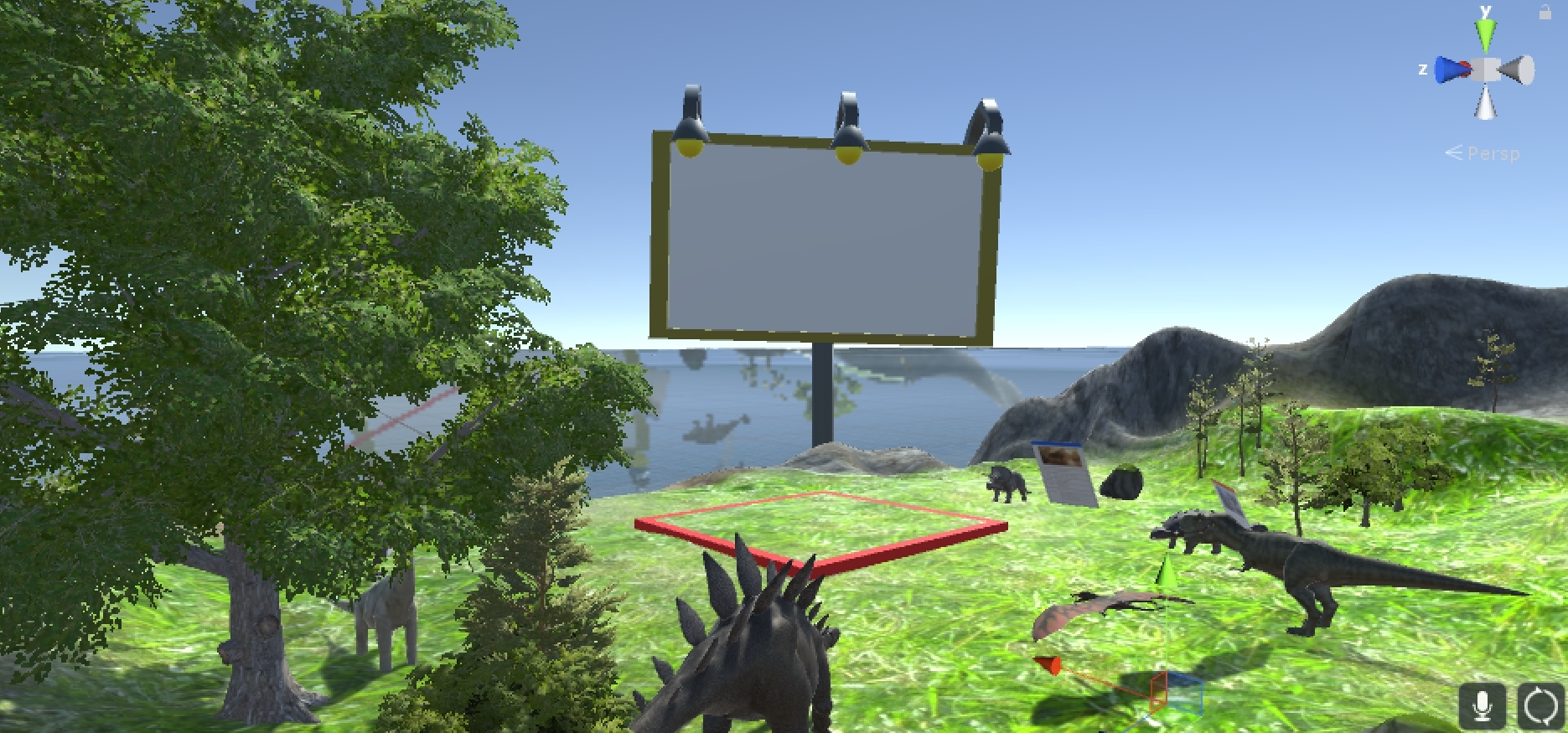
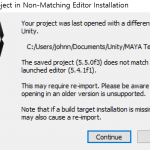
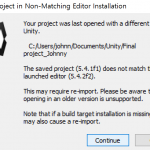
COMMENTS