Injecting Metadata into Your Video
by Paul Sarconi
- December 9
- in
Hey class,
Here’s a quick tutorial on injecting your stitched video with the metadata required to upload it to YouTube.
Go to this page: https://support.google.com/youtube/answer/6178631?hl=en
Scroll down and download whichever file fits the operating system you’re using.
Once you’ve downloaded it, open the 360 Metadata tool and then “open” your video.
(Ignore the green text that says "No metadata detected". There isn't any detected because you haven't injected it yet.)
Once you've opened you're video, only check off the "Spherical" box.
After that, just save your video and upload it to YouTube. It should take about 15-20 minutes after you've uploaded it for YouTube to convert the video to the correct format.
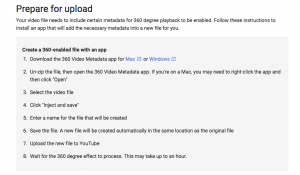
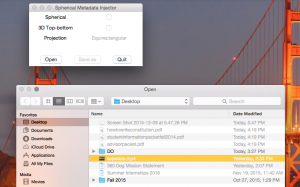
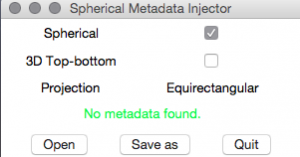
COMMENTS