MaryMargaret Treinin- Independent Learning Assignment
Digital art and sculpting, have always been important to me. I remember when I modeled my first 3D model in Cinema 4D and I absolutely fell in love with 3d molding and sculpting. Even though I have an art background and I have used my technical and artistic abilities to paint a vivid and colorful picture using Unity and other software's, I can still learn. On lynda.com, I found the ZBrush 4 Tutorials.ZBrush is a 3d modeling, painting and sculpting software used by designers and artists. These tutorials are super useful and have been helping me edit and develop photorealistic 3d models. Most of the time, there are options to download a pre-made model from the software, but ZBrush and the help of Cinema 4D have given me the tools to make my own Ork, for my unity environment.
While watching these tutorials, I have learned a lot about the software's LightBox. LightBox window on the bottom screen provides tools, textures and other exciting things. It is a media browser built into the software's interface.
Polygon-based models are another interesting technique that i learned about. Models made up of polygons are called poly meshes. Hence, the mesh on the body of the dog. By using this polygon mesh technique, it is easier to sculpt a model. It is now possible to sculpt fine details. It is extremely important to choose and set your brush and texture side to the right length and width. There are many other features in Zbrush wish allows you to extract a polygon or other shape and form into another 3d model.
Another extremely important key factor when using this program is whether or not you know what an Alpha channel is . Alphas are used in all kinds of computer graphics software and it's simply a grayscale image, a picture that uses a range of values from black to white. Different software's can interpret these light and dark values as data rather than as simply a picture. An alpha could be used to define what parts of an image should be transparent; white could be opaque and black could be see-through and every shade of gray could be varying levels of opacity. Or an alpha could be used to define what parts of a model should be shiny and which ones should be dull.
Lastly, I found an amazing 3d modeling technique called the Spotlight. It allows you to copy a texture or color from one image and apply it to your 3d model. That being said, I know that this tutorial has vastly improved my 3d modeling skills. I can now say that I am a confident 3d designer.



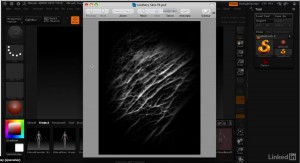
COMMENTS